Create a platformer level in minutes - no code needed
A level with platforms
Open Platform 2 (https://mpottage.itch.io/platform2), click "Run Game" and then click on the "Level Builder" button:
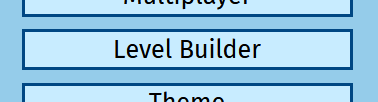
The player is a blue rectangle, controlled with the Left/Right arrow keys to move left/right and the space key to jump:

Click on "Insert":
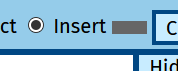
Click and drag in the game view to add rectangles:

These rectangles are platforms that the player can jump onto. Try it!
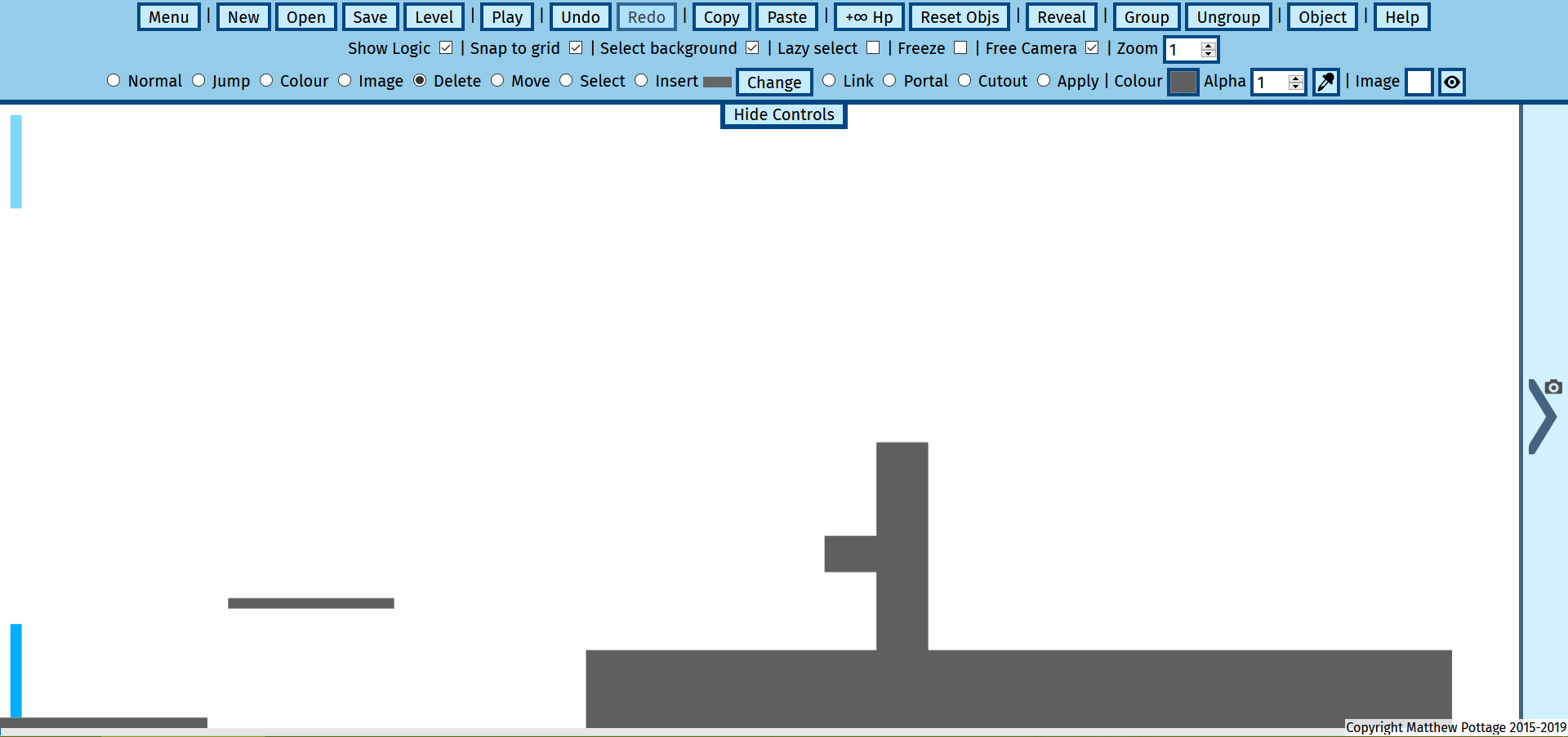
One last thing, the player needs to be able to win.
Click on "Change" (next to insert):
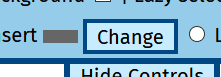
And click the icon indicated by the arrow:
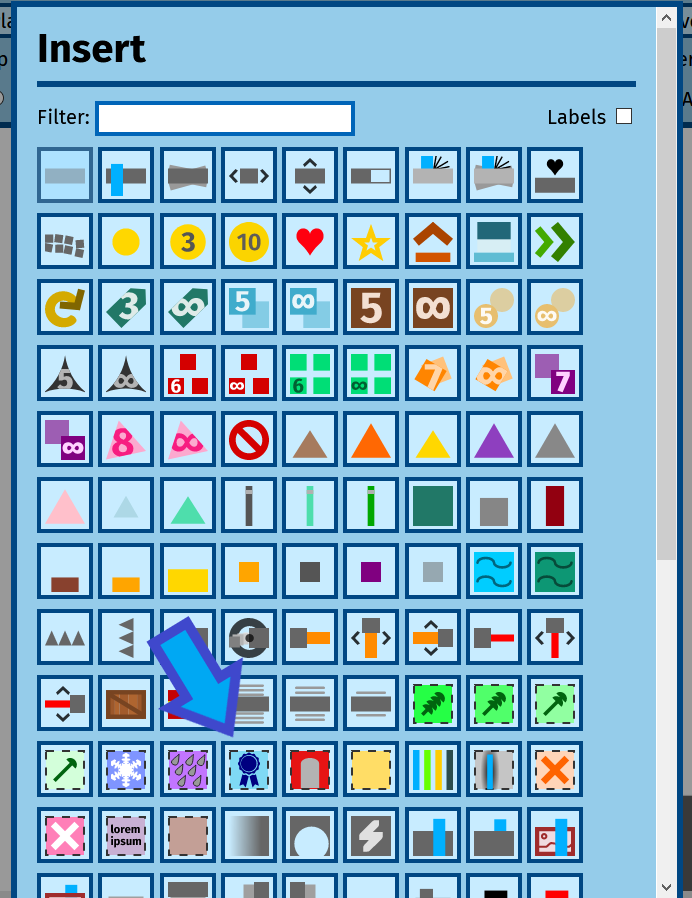
You have just selected a "Win Region".
Just click and and drag another rectangle at the point the player has to reach to win:
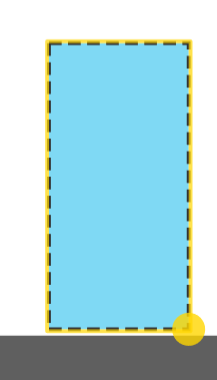
When the player hits this (normally invisible) rectangle, they pass the level.
If you're having trouble, press the = key or the "Play" button to put the player at the start of the level:

Coins
Click on "Change" again, and choose one of the coins:

Click at any point in the level to add in a coin there. The player gets told whether they beat their coin high score when they complete the level.
Use the "Reset Objs" button to restore coins you have collected:
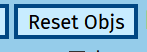
More items to insert
Click "Change" again, and click on "Labels", once:

This will show the name of each icon just below the icon:
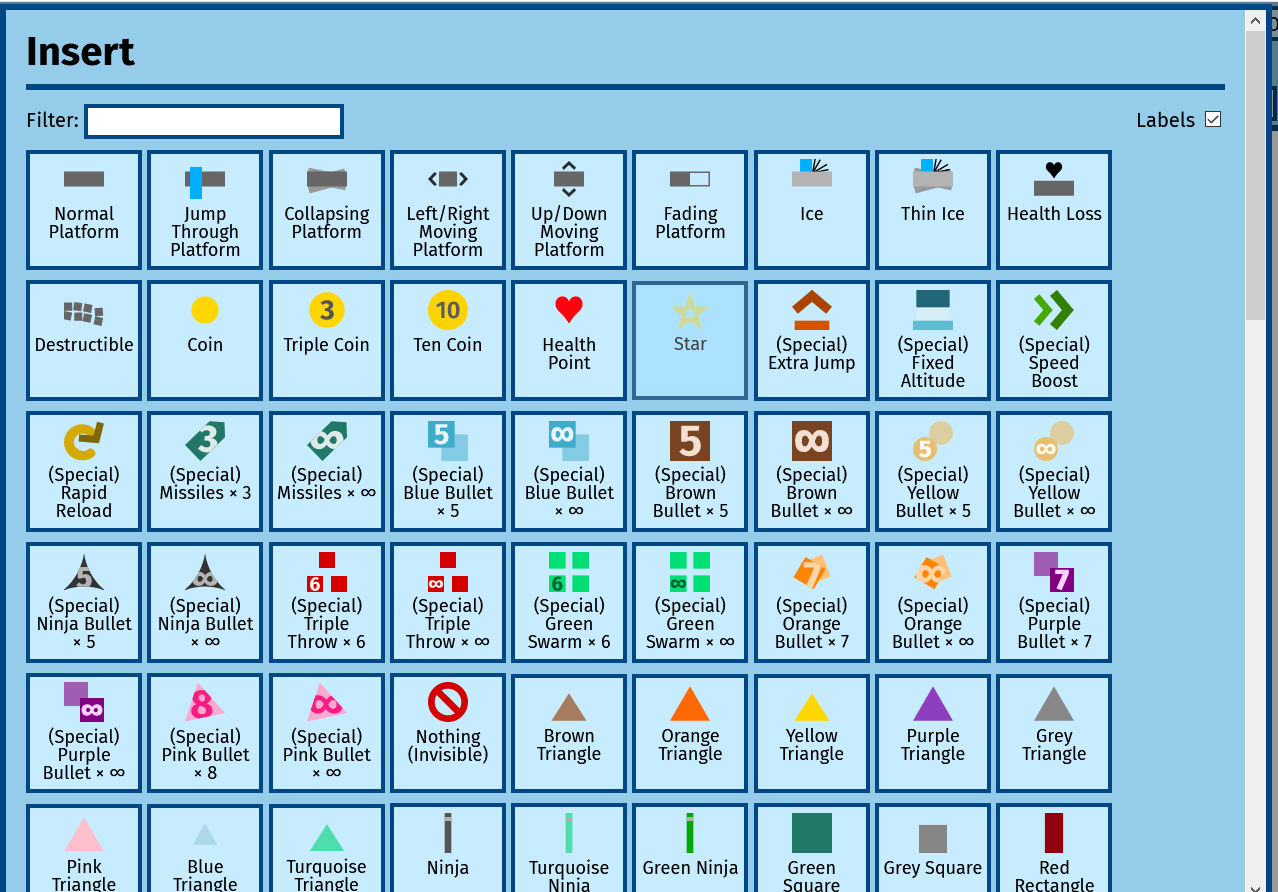
Choose "Normal Platform" to add in platforms.
A "Collapsing Platform" will fall away when a player lands on it. Use them to hide secrets or make hard jump sequences.
Saving
Click the "Save" button to download your level, save it somewhere you can find it again. Use the "Open" button to open a level you've saved before.
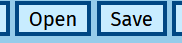
Next Steps
Want to adding moving platforms, buttons and switches, learn how to do so here.
Platform 2
Create platformer levels, no code needed
| Status | Released |
| Author | Matthew Pottage |
| Genre | Platformer |
| Tags | 2D, Creative, level-builder, Level Editor, Multiplayer, Singleplayer, Touch-Friendly |
| Languages | English |
More posts
- Get your level added to Platform 2Aug 22, 2020
- Add spikes to a platformer levelJun 09, 2020
- Edit any levelMay 16, 2020
- Creating your first levelMay 09, 2020
- Launch on itch.ioMay 09, 2020
Leave a comment
Log in with itch.io to leave a comment.