Add spikes to a platformer level
Platform 2 » Devlog
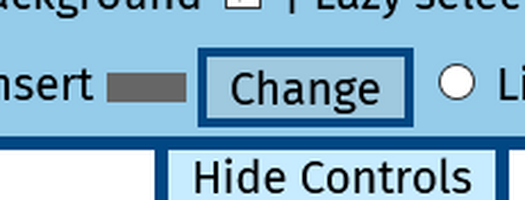




Adding Spikes
With the level builder open (see here), click on "Change":
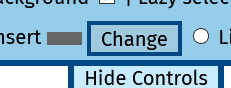
Now choose "Spike Row" from the window that appears:
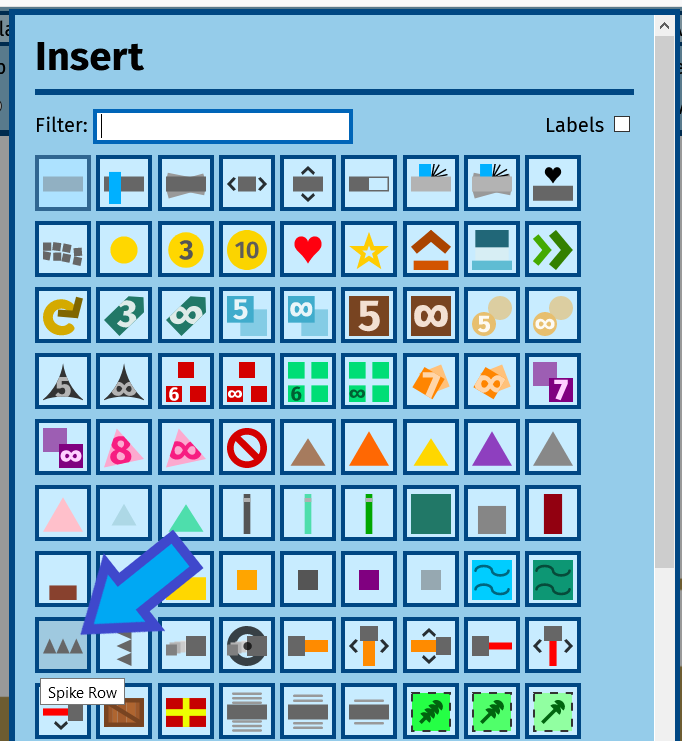
Click-and-drag a rectangle going upwards to make the spikes point up, or drag the rectangle down to get the spikes to point down:

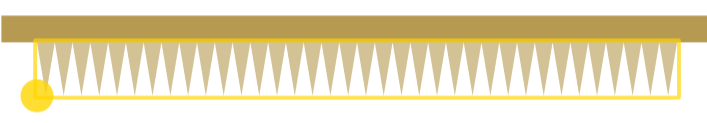
Putting both together:

Health Points
The player will lose a health point every time it hits a spike.
Health points can be restored by picking up a "Health Point" pickup.
To add one choose it using "Change", and then click at the location in the game you want one to be:
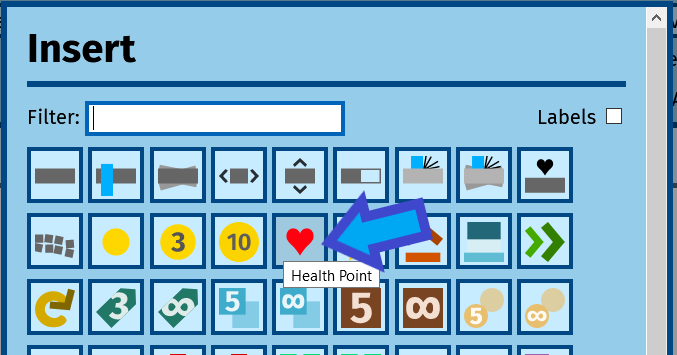
Platform 2
Create platformer levels, no code needed
| Status | Released |
| Author | Matthew Pottage |
| Genre | Platformer |
| Tags | 2D, Creative, level-builder, Level Editor, Multiplayer, Singleplayer, Touch-Friendly |
| Languages | English |
More posts
- Get your level added to Platform 2Aug 22, 2020
- Create a platformer level in minutes - no code neededJun 07, 2020
- Edit any levelMay 16, 2020
- Creating your first levelMay 09, 2020
- Launch on itch.ioMay 09, 2020
Leave a comment
Log in with itch.io to leave a comment.